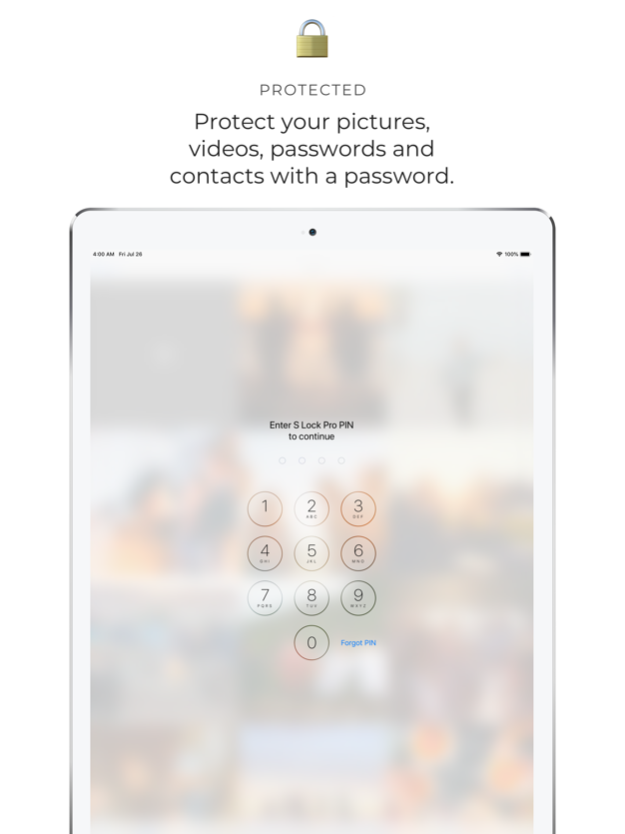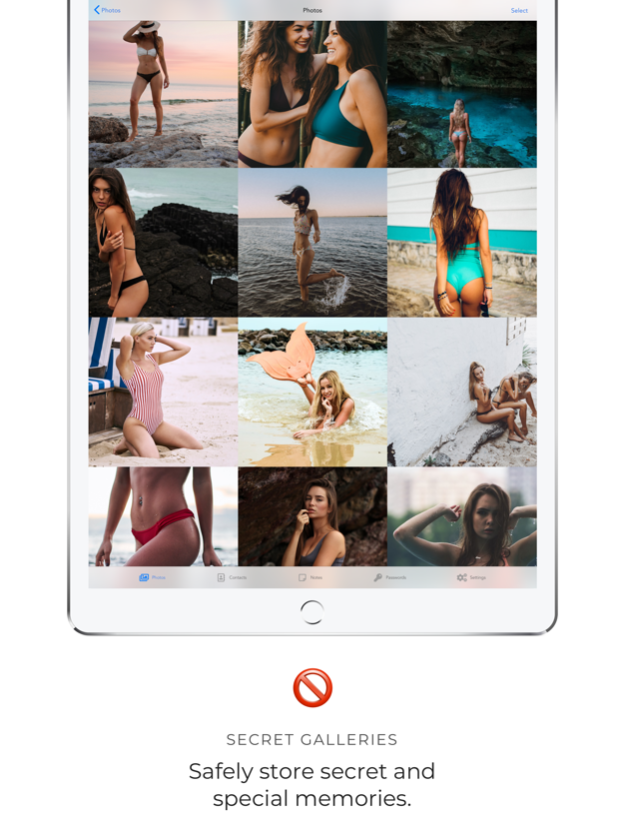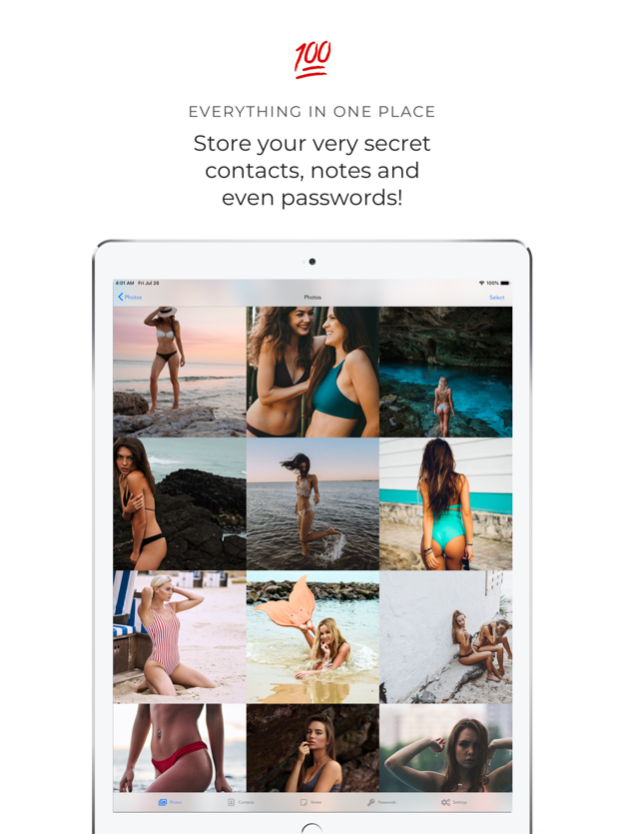1Vault - Contacts Photo Vault 1.2.5
Free Version
Publisher Description
Hide your most special photos, videos, contacts and sensitive information with 1Vault by using an encrypted hidden folder.
1Vault, the most preferred and most secured vault application, at your service.
Hide your most special photos, videos, contacts and sensitive information with 1Vault by using an encrypted hidden folder. Expose people with photos and coordinates who tries to access your secret vault and warns you. Create decoy album, detect when the intruders tries to access your vault and get warned with photos and location.
=== Why 1Vault? ===
*** We care about you, your privacy and your security ***
Your most private moments and private information are at good hands. With the 1Vault's highest security system we encrypt every information that you have stored. On the contrary with other apps we don't access and store any of the information that you have saved in 1Vault. All of the information, photos, videos, contacts and passwords are stored within your device including your PIN number.
*** Secure your contacts, photos and videos ***
Hide photos, videos and contacts in a hidden folder. Use 1Vault as your photo and video vault.
*** Create decoy album and expose the intruders with photos! ***
You can create fake vault and deceive intruders with it! 1Vault helps you to detect who can access to your fake gallery while taking their pictures and coordinate. 1Vault warns you when someone reaches your decoy album.
*** Emergency situation? No problem. ***
Just shake or face down your phone and you are done! 1Vault provides you emergency exit to other applications like Mail or Safari. Also it provides you auto-locking system when you do the gesture!
*** Change app icon ***
Hide your application with 25 different premium icon for free! You can change the application icon and hide 1Vault from curious eyes.
*** Hide contacts and phone numbers into your encrypted safe ***
Do you have any phone numbers that needs to be a secret? Save them into 1Vault! 1Vault provides you a private contacts list and you can save any contact information any time you want.
More features:
- Protect your "special" photos + videos in a hidden folder. Keep people out of your private albums.
- Have your secret photo album only for you
- Full functional photo/video viewer
- Import photos and videos directly from your Camera Roll
- Take photos and videos inside the application.
- Password protected entry
- Break-in Alerts: Anti-theft break-in reports with pictures!
- Save contacts you don't want in your address book.
- Save all your passwords in one place.
- Decoy album. Show different photos, videos, contacts and passwords in case of emergency situations!
- Unlimited storage
- Support for Touch ID and Face ID
- Simple and easy-to-use interface
- 25 custom, premium icons from calculators, contacts to music icons.
- Emergency delete button. Delete everything in couple of taps.
- Apple Watch support
- iPad support
- Landscape support
=== Contact Us ===
Don't worry, we don't leave you alone like the other applications. We are always available for you and you can contact us 7/24!
E-mail: support@epcsht.com
Privacy: https://vault.fevkaladeteknoloji.com/privacy.html
Terms of Use: https://vault.fevkaladeteknoloji.com/tos.html
May 1, 2021
Version 1.2.5
Bug fixes, performance improvements and UI enhancements.
Do you need support? You can contact with us via support@epcsht.com any time you want!
About 1Vault - Contacts Photo Vault
1Vault - Contacts Photo Vault is a free app for iOS published in the Screen Capture list of apps, part of Graphic Apps.
The company that develops 1Vault - Contacts Photo Vault is Fevkalade. The latest version released by its developer is 1.2.5.
To install 1Vault - Contacts Photo Vault on your iOS device, just click the green Continue To App button above to start the installation process. The app is listed on our website since 2021-05-01 and was downloaded 1 times. We have already checked if the download link is safe, however for your own protection we recommend that you scan the downloaded app with your antivirus. Your antivirus may detect the 1Vault - Contacts Photo Vault as malware if the download link is broken.
How to install 1Vault - Contacts Photo Vault on your iOS device:
- Click on the Continue To App button on our website. This will redirect you to the App Store.
- Once the 1Vault - Contacts Photo Vault is shown in the iTunes listing of your iOS device, you can start its download and installation. Tap on the GET button to the right of the app to start downloading it.
- If you are not logged-in the iOS appstore app, you'll be prompted for your your Apple ID and/or password.
- After 1Vault - Contacts Photo Vault is downloaded, you'll see an INSTALL button to the right. Tap on it to start the actual installation of the iOS app.
- Once installation is finished you can tap on the OPEN button to start it. Its icon will also be added to your device home screen.